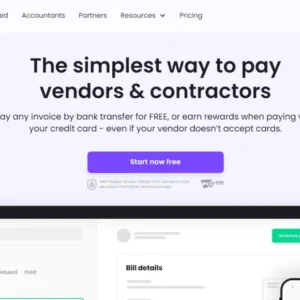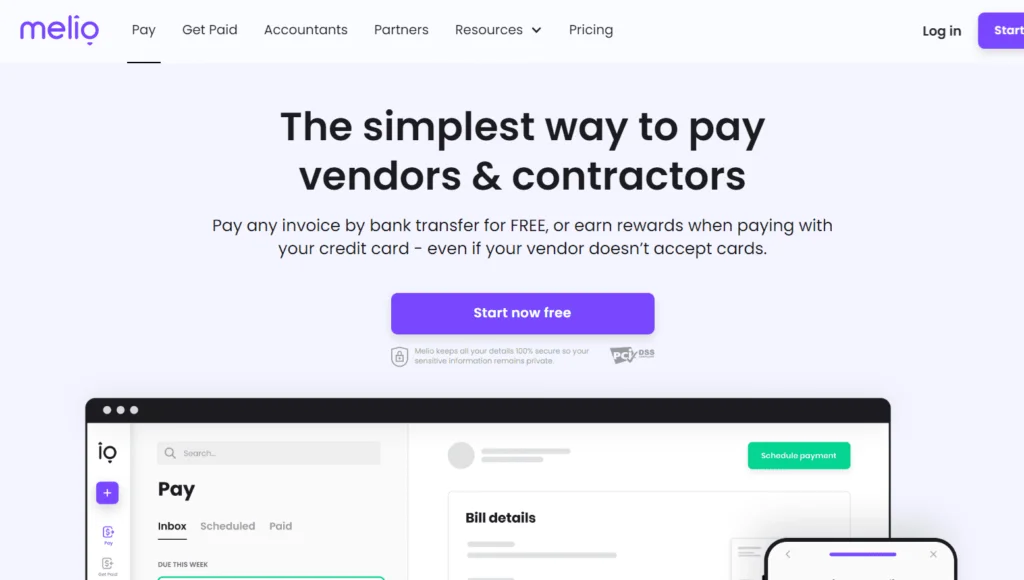Table of Contents
Adobe Photoshop has once again raised the bar for digital creativity with a host of innovative features aimed at streamlining workflows and unlocking new creative possibilities. The latest updates simplify time-consuming tasks and offer exciting new tools that blend cutting-edge technology with intuitive design, enabling creators to work faster and smarter. From distraction removal to 3D object integration, Photoshop’s newest suite of enhancements will dramatically improve the way users ideate, edit, and create.
Explore the latest updates here: Adobe Photoshop Updates.
Enhancements and New Features
1. Remove Tool with Distraction Removal (People and Wires) — Desktop General Availability (GA)
The Remove Tool now incorporates Distraction Removal, which automatically detects and removes unwanted elements, such as people or wires, from images with a simple brush stroke. Users can choose to focus on removing distractions like people or wires and cables from the image, thanks to advanced detection technology.
With this update, Adobe Firefly is now integrated into the Remove Tool, giving users the option to utilize generative AI for the best results. This new feature allows users to select the level of AI involvement, offering more creative control.
- Benefits:
- Effortlessly remove distractions and unwanted elements, saving time on tedious manual edits.
- The tool automatically fills in the background with realistic details.
- Users can select different modes to choose how much AI is applied in the removal process.
Learn more about how this tool enhances your workflow: Photoshop Remove Tool.
2. Generative Fill with Image 3MD — Desktop General Availability (GA)
Photoshop’s Generative Fill allows users to add or remove content using text prompts inside the app. This feature, powered by the latest Adobe Firefly Image Model, now delivers more photorealistic quality and greater versatility in terms of shadows, reflections, and perspective adjustments.
This non-destructive feature gives you more control, enabling you to experiment with different creative directions while maintaining the integrity of the image.
- Customer Benefits:
- Generate high-quality, photorealistic images with greater detail, especially for animals, nature, and objects.
- More creative controls for precise and accurate results.
- Suitable for commercial use, producing higher-quality results for professional projects.
Discover more about Generative Fill: Generative Fill Tool.
3. Generative Expand with Image 3MD — Desktop General Availability (GA)
The Generative Expand feature allows you to expand the canvas and resize any image while seamlessly filling in the empty spaces with newly generated content that blends perfectly with the original image. This feature is now powered by the enhanced Adobe Firefly Image Model for improved photorealistic results.
- Customer Benefits:
- Easily resize images to create larger aspect ratios or adjust compositions.
- Expand the canvas with just a few clicks to tell a bigger story.
- Save time by automatically generating high-quality extensions for your images.
Get started with Generative Expand: Generative Expand Tool.
With these new capabilities, Photoshop continues to empower creators by accelerating the ideation process, improving workflows, and giving users more creative freedom. Whether you’re removing distractions, generating photorealistic elements, or expanding your canvas, Photoshop’s new tools will help you produce professional-grade work in less time.
Explore all the new features and start creating: Adobe Photoshop.