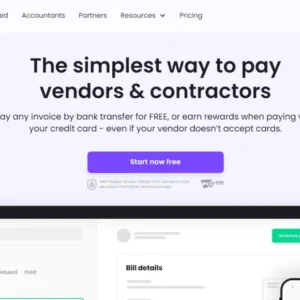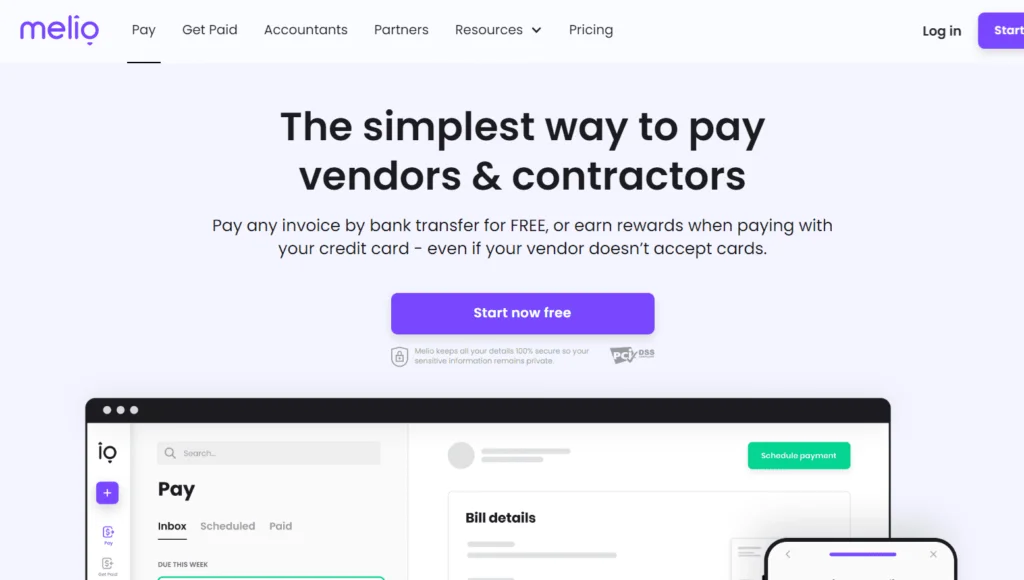Table of Contents
Adobe has unveiled a series of powerful updates for Lightroom and Illustrator, aimed at making creative workflows faster and more efficient. These updates introduce AI-driven features and enhancements that allow professionals to focus more on creativity and less on repetitive tasks. Here’s a breakdown of the most exciting new features:
Lightroom: AI-Powered Editing Just Got Smarter
Lightroom continues to revolutionize photo editing with its AI-powered features, offering new ways to streamline time-consuming tasks while maintaining high-quality results. This year’s Adobe MAX introduces Quick Actions and improvements to Generative Remove, both designed to eliminate manual steps in editing and help you focus on creativity.
Enhancements and New Updates
1. Quick Actions for Mobile and Web
The newly introduced Quick Actions in Lightroom for mobile and web automatically create masks based on your photo’s subject. This feature suggests contextual edits and brings up relevant tools to help you jumpstart your workflow. Quick Actions is perfect for editing on the go, providing precise edits without the need for a computer.
Availability: Quick Actions is currently in Early Access in Adobe mobile and web apps at MAX.
2. Improved Selection in Generative Remove
Lightroom’s Generative Remove feature is now generally available across the entire Lightroom ecosystem. Enhancements to object selection make it easier than ever to remove distractions from photos. With the Detect Objects option enabled, you can now circle distractions for quick removal or brush over them for precise edits.
Illustrator: Enhancing Common Workflows
Illustrator also introduces several updates designed to improve common workflows, including new ways to align, arrange, and move objects. There are also enhancements to Image Trace and the Mockup tool, making it easier to work efficiently with vectorized outputs and templates.
Enhancements and New Updates
1. Objects on Path
The new Objects on Path feature allows you to quickly attach, arrange, and move objects along any shaped path, unlocking new creative possibilities. Whether you’re working with linear, circular, or curved paths, objects now stay aligned as you move them. You can also customize the spacing and angle of the objects for a more dynamic workflow in Illustrator.
2. Improved Image Trace and Mockup Tools
The latest version of Image Trace offers crisper, more accurate vectorized outputs, with cleaner lines and gradient support. You can also now export vector images with transparent backgrounds. The Mockup tool has seen improvements in its UX, allowing users to drag and drop mockups directly onto their artboards for a faster workflow.
These updates to Lightroom and Illustrator are set to make creative work more efficient and give users more control over their projects, whether you’re editing photos or creating complex vector art.