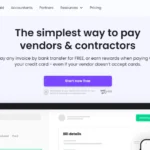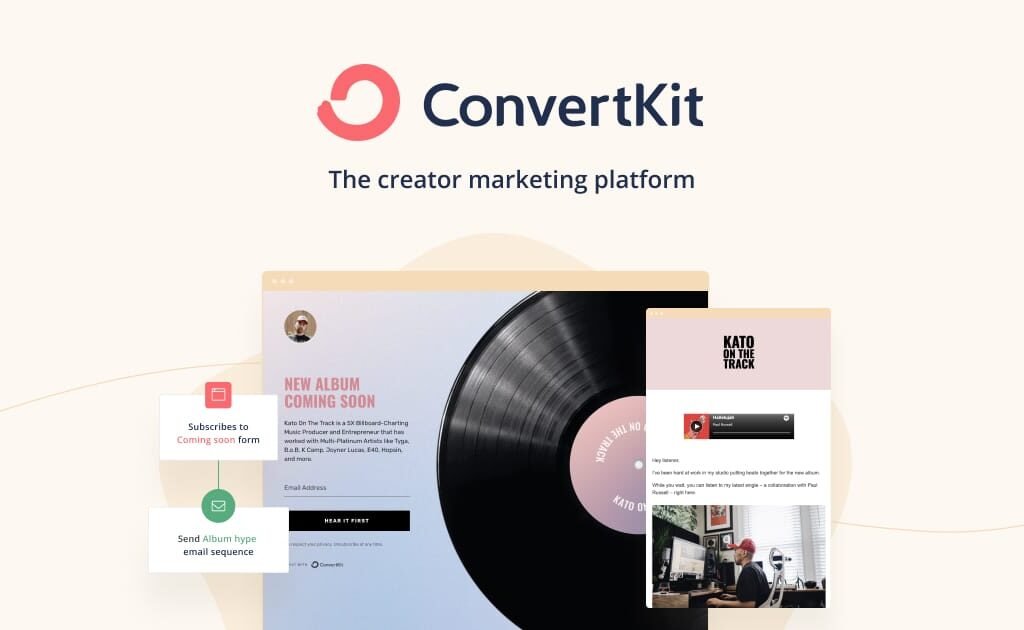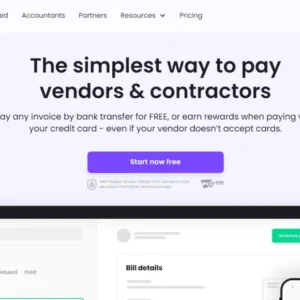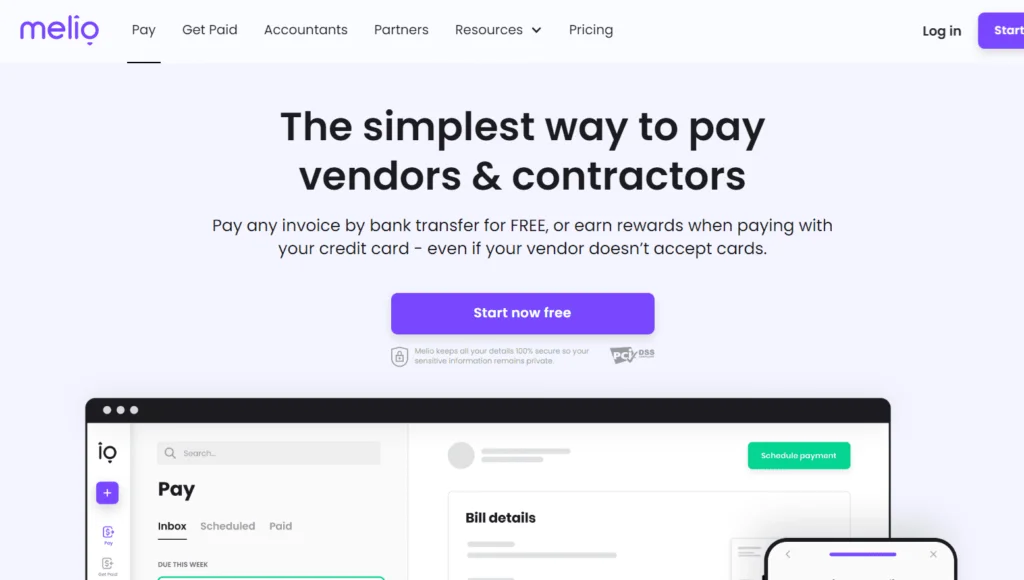Are you looking for a robust email marketing solution? ConvertKit might be the perfect tool for you. This blog post will guide you through how to use ConvertKit, why it’s a preferred choice for many, its features, pros, cons, pricing, and the best alternatives available.
Referral Link: Sign up for ConvertKit

What is ConvertKit?
ConvertKit is an email marketing software designed specifically for creators like bloggers, podcasters, and YouTubers. It offers a range of tools to help you build an audience, manage your email list, and automate your email marketing campaigns.
How to Use ConvertKit
1. Sign Up and Set Up Your Account
- Visit ConvertKit and sign up.
- Fill in your details and set up your account.
2. Create Your First Form
- Go to the “Forms” section.
- Click on “Create Form” and choose a form type: Inline, Modal, Slide-In, or Sticky Bar.
- Customize your form with the drag-and-drop editor.
3. Build Your Email List
- Embed the form on your website.
- Use the form’s URL in your social media profiles and other online platforms to gather subscribers.
4. Create an Email Sequence
- Navigate to the “Sequences” section.
- Click “New Sequence” and create a series of emails to nurture your subscribers.
- Schedule the emails based on your marketing strategy.
5. Automate Your Campaigns
- Go to the “Automations” section.
- Click “New Automation” and set triggers (e.g., a subscriber joins a list, completes a form).
- Define actions (e.g., send a welcome email, tag subscribers) to create a seamless workflow.
6. Analyze Your Performance
- Use ConvertKit’s analytics to track open rates, click-through rates, and subscriber growth.
- Adjust your strategies based on the performance data.
Why Choose ConvertKit?
1. Creator-Focused
ConvertKit is built with creators in mind, offering features that cater specifically to bloggers, authors, and other content creators.
2. Ease of Use
Its user-friendly interface makes it easy for beginners to navigate and use without a steep learning curve.
3. Powerful Automation
Automate your email marketing campaigns with ease, ensuring that your subscribers receive the right message at the right time.
4. Excellent Support
ConvertKit offers excellent customer support and resources, including tutorials, webinars, and a community of creators.
Features of ConvertKit
1. Forms and Landing Pages
Create customizable forms and landing pages to capture leads and grow your email list.
2. Email Sequences
Set up automated email sequences to nurture and engage your subscribers over time.
3. Tagging and Segmentation
Organize your subscribers with tags and segments to send targeted and relevant content.
4. Integrations
Integrate with various platforms, including WordPress, Shopify, and more, to streamline your workflow.
5. Reporting and Analytics
Gain insights into your email performance with detailed reports and analytics.
Pros and Cons of ConvertKit
Pros
- User-Friendly Interface: Easy to navigate and use.
- Excellent Automation: Powerful automation tools for efficient email marketing.
- Creator-Centric: Features designed specifically for creators.
- Good Customer Support: Responsive and helpful support team.
Cons
- Limited Design Options: Fewer templates compared to some competitors.
- Higher Pricing: More expensive than some other email marketing tools.
Pricing
ConvertKit offers a tiered pricing model based on the number of subscribers:
Free Plan
- Price: $0/month
- Features: Up to 1,000 subscribers, unlimited landing pages & forms, and email support.
Creator Plan
- Price: Starts at $29/month
- Features: Free plan features plus automated funnels & sequences, integrations, and priority support.
Creator Pro Plan
- Price: Starts at $59/month
- Features: Creator plan features plus Facebook custom audiences, newsletter referral system, and subscriber scoring.
For the latest pricing details, visit ConvertKit Pricing.
Best Alternatives to ConvertKit
1. Mailchimp
- URL: Mailchimp
- Features: Extensive templates, advanced analytics, multi-channel marketing.
- Pros: Comprehensive feature set, great for larger businesses.
- Cons: Can be overwhelming for beginners, higher cost for premium plans.
2. AWeber
- URL: AWeber
- Features: Email marketing automation, landing pages, and detailed analytics.
- Pros: Great customer support, easy to use.
- Cons: Less advanced automation features compared to ConvertKit.
3. GetResponse
- URL: GetResponse
- Features: Email marketing, landing pages, webinar hosting, and CRM.
- Pros: All-in-one marketing solution, excellent automation features.
- Cons: Interface can be complex for new users.
ConvertKit stands out as a top choice for creators looking to build and engage their audience through email marketing. With its user-friendly interface, powerful automation tools, and excellent support, it’s no wonder many content creators prefer it. However, it’s essential to consider your specific needs and budget when choosing the right email marketing tool for you.
Referral Link: Sign up for ConvertKit
Happy emailing!