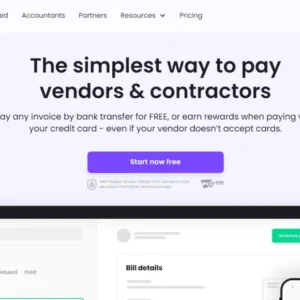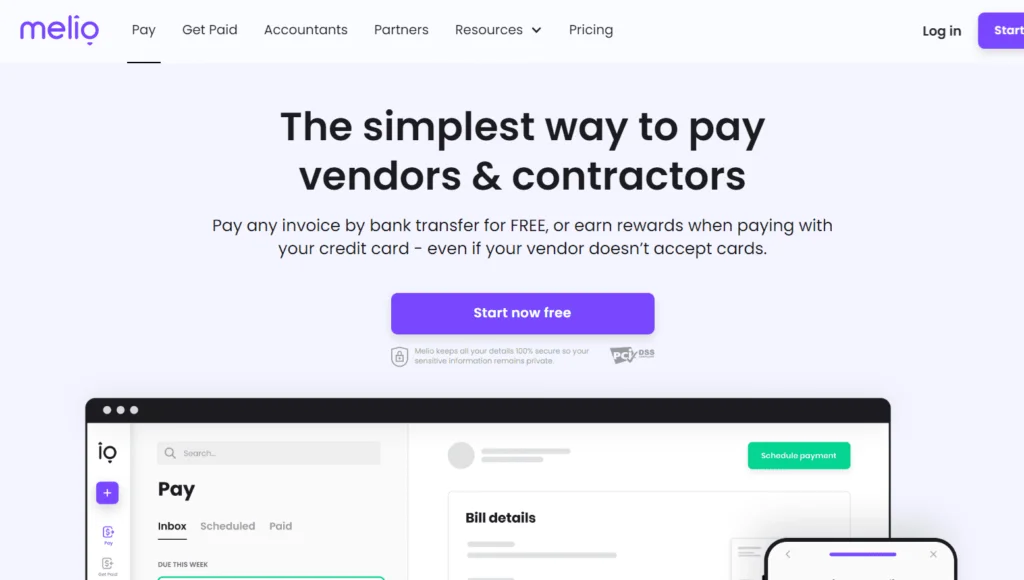Table of Contents
Adobe has announced exciting innovations for InDesign, designed to streamline workflows, simplify actions, and enhance collaboration. These updates are set to save users time and improve productivity, especially for designers and teams.
Key Enhancements and New Updates
1. Extend Images with Generative Expand (Now Out of Beta)
The new Generative Expand feature in InDesign allows users to resize images or documents quickly beyond their original borders, saving hours of manual work. This seamless expansion integrates perfectly with existing artwork, and users can refine the generated images in Photoshop.
This feature eliminates the need to source or manually adjust images, enabling users to fit layouts by simply clicking “Generate” or providing a text prompt. This functionality significantly enhances creative possibilities within InDesign.
Note: Generative Expand is available globally, except in mainland China.
2. Open and Edit InDesign Files in Adobe Express
InDesign now offers Adobe Express integration, allowing users to export a document with just one click. Non-designers can edit templates in Adobe Express for various needs, like updating pricing or contact information, while designers can lock certain elements to ensure brand consistency.
This seamless collaboration between InDesign and Adobe Express makes it easier for teams to work together, even if some members aren’t familiar with design tools.
3. Create Images with Text to Image Prompts
A standout feature for creatives is Text to Image, allowing users to create custom images from simple text prompts within InDesign. In just seconds, users can generate unique visuals to enhance their designs, adding a new layer of flexibility to creative workflows.
Note: Text to Image is also available globally, except in mainland China.
4. Insert MathML as an SVG in InDesign
For users working with technical documents, textbooks, or manuals, managing math equations can be challenging. Adobe has introduced a new feature that lets users insert MathML as an SVG. This eliminates the need for third-party plugins, saving time and effort. Once inserted, you can adjust the font size and color to match your document’s design.
These latest updates to Adobe InDesign not only simplify complex tasks but also empower teams to work more efficiently. Whether you’re enhancing images, collaborating with non-designers, or handling technical layouts, these features will save you valuable time and boost your creative output.