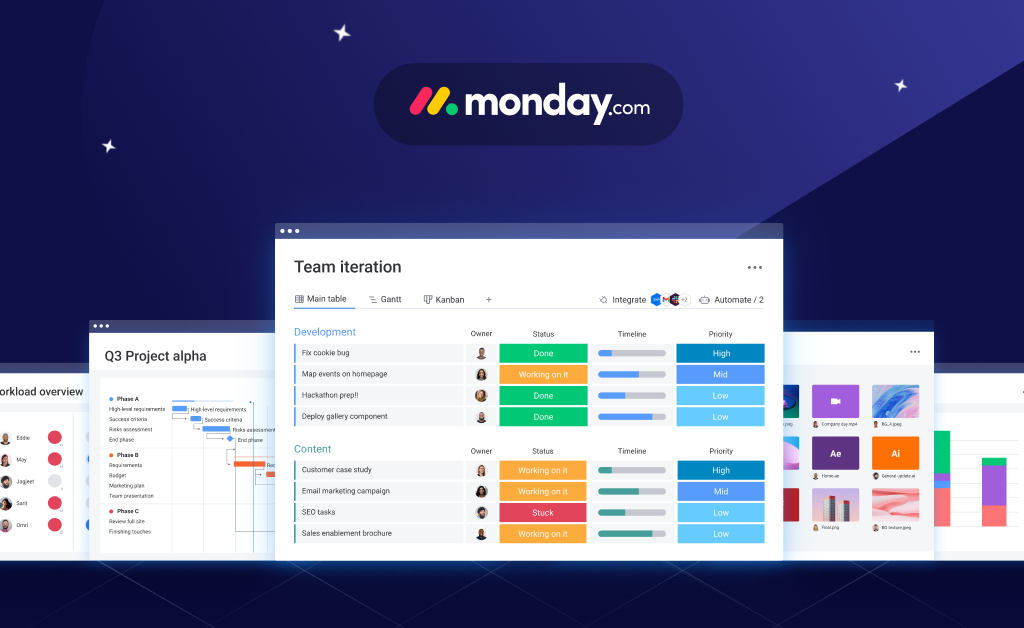Table of Contents
Adobe offers a significant discount for students on its popular Creative Cloud suite, giving access to industry-standard tools at a fraction of the cost. In this guide, we’ll walk you through how to claim student benefits in Adobe Creative Cloud, so you can take full advantage of powerful tools like Photoshop, Illustrator, Premiere Pro, and more.
Why Choose Adobe Creative Cloud as a Student?
Adobe Creative Cloud (CC) is essential for students in creative fields such as design, photography, videography, and digital arts. With more than 20 apps, Creative Cloud helps you gain practical experience using the same tools professionals use.
Some of the major benefits include:
- Access to over 20 apps including Photoshop, Illustrator, After Effects, and Premiere Pro.
- Cloud storage for sharing and collaborating on projects from anywhere.
- Regular updates ensuring you always have the latest tools and features.
What Are the Adobe Student Discounts?
Students receive a massive 60% discount on the All Apps plan, reducing the cost to $19.99/month (compared to the standard price of $54.99/month). This makes the suite much more accessible for students on a budget.
Steps to Claim Adobe Creative Cloud Student Benefits
1. Check Eligibility for the Student Discount
Before diving into the signup process, it’s important to make sure you qualify for the student discount. Adobe requires that you meet certain eligibility criteria:
- You must be at least 13 years old.
- You should be enrolled in a degree-granting program at a school, university, or similar institution.
- You’ll need to provide proof of academic enrollment—this can be an official school email address, student ID, or other academic documentation.
2. Sign Up for Adobe Creative Cloud
Follow these steps to claim your student discount:
- Go to Adobe’s Student Discount Page
Visit Adobe’s official Student Pricing Page or go directly to the sign-up page. - Select the Plan
Choose the All Apps Student Plan, which includes all 20+ apps. Click on “Buy Now” to proceed. - Create an Adobe Account
If you don’t have an Adobe account, you’ll need to create one. Ensure you use your school-issued email address if available, as this speeds up the verification process. - Submit Proof of Eligibility
Adobe will ask for proof of your student status. Here’s what you can submit:
- A school-issued email address (preferred method).
- An official student ID card.
- Enrollment letter from your institution.
- Transcript or other documents proving active enrollment. Once submitted, Adobe typically verifies your student status within a few days.
- Complete Payment
Once Adobe has verified your student status, proceed with payment. You’ll enjoy the discount for as long as you remain a student (you’ll be asked to re-verify every 12 months).
3. Install and Activate Adobe Creative Cloud Apps
Once your payment is complete and your student status is confirmed, you can begin downloading and installing Creative Cloud apps:
- Download Creative Cloud Desktop: Log into your account and download the Creative Cloud Desktop app from the Adobe website.
- Install Apps: Use the Creative Cloud Desktop app to install any of the 20+ apps included in your plan.
- Activation: Each time you open an app, you’ll be prompted to sign in with your Adobe ID, which will activate the software.
FAQs on Adobe Student Benefits
1. Can I Use Adobe Creative Cloud Student Discount After Graduation?
Adobe’s student discount is only available while you are actively enrolled as a student. However, once you graduate, Adobe often provides a transition offer so that you can continue using the apps at a discounted rate for a period of time.
2. How Long Does the Student Discount Last?
The student discount lasts for 12 months, after which you’ll need to reverify your student status to continue receiving the discounted rate.
3. What If My School Isn’t Recognized by Adobe?
If Adobe cannot automatically verify your school, you’ll need to submit additional documentation to prove your enrollment, such as a student ID or enrollment letter.
4. What Happens If I Forget to Reverify?
If you forget to reverify your student status, Adobe will switch your account to a full-priced subscription. However, you can return to a student plan if you provide the necessary documentation and reapply for the discount.
Conclusion
Adobe Creative Cloud’s student discount provides incredible value for those studying in creative fields. By following the steps above, you can unlock all of Adobe’s powerful tools at a highly affordable price. Whether you’re working on school projects or building your portfolio, Creative Cloud’s suite of apps offers everything you need.
Start benefiting from Adobe’s Student Plan today and take your creativity to the next level!
Claim your Adobe Student Discount here