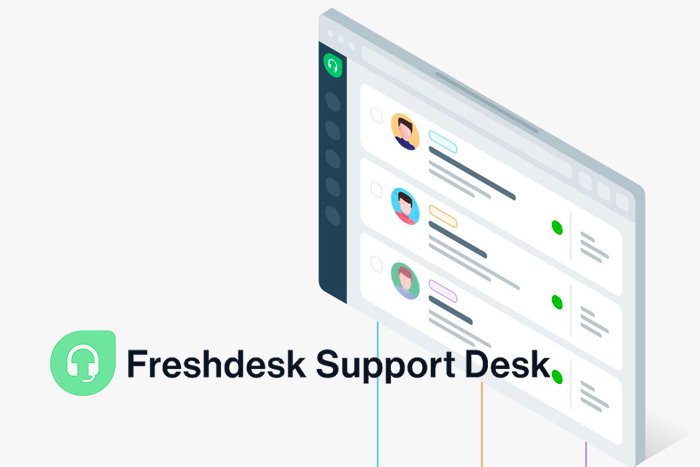Table of Contents
In today’s fast-paced business landscape, customer service plays a big role in determining the success of any organization. Customers expecting best and efficient support, companies need robust tools to manage their customer inquiries effectively. One such tool that has gained widespread recognition is Freshdesk. In this blog post, we will delve into what Freshdesk is, explore its features, pricing, pros, and cons, and provide a detailed guide on integrating Freshdesk into your website and business operations.
What is Freshdesk?
Freshdesk is a cloud-based customer support software that enables businesses to streamline their customer service operations. It offers a centralized platform for managing customer queries, tickets, and interactions across various channels, including email, phone, chat, and social media.
Features of Freshdesk:
- Ticketing System: Freshdesk’s ticketing system allows businesses to capture, track, and prioritize customer inquiries efficiently.
- Multi-Channel Support: With Freshdesk, companies can manage customer queries from multiple channels, including email, phone, chat, social media, and more, all from a single dashboard.
- Self-Service Portal: Freshdesk offers a self-service portal where customers can find answers to frequently asked questions and troubleshoot issues on their own.
- Automation: It provides automation capabilities to streamline repetitive tasks, such as ticket assignment, categorization, and responses, saving time and improving efficiency.
- Reporting and Analytics: Freshdesk offers robust reporting and analytics tools to track key metrics, monitor performance, and gain insights into customer satisfaction and support team productivity.
Pricing:
Freshdesk offers multiple pricing plans to cater to the needs of businesses of all sizes. The plans include:
- Sprout: Free plan with basic features for small teams.
- Blossom: Ideal for growing teams with additional features such as automation and multi-channel support.
- Garden: Suitable for businesses looking for advanced customization and reporting capabilities.
- Estate: Designed for larger enterprises with advanced integrations and priority support.
- Forest: Tailored for organizations requiring enterprise-grade features, customizations, and dedicated support.
Pros and Cons of Freshdesk:
Pros:
- User-friendly interface.
- Multi-channel support.
- Customizable workflows and automation.
- Extensive reporting and analytics.
- Scalable pricing plans.
- Robust self-service portal.
Cons:
- Advanced features limited to higher-tier plans.
- Integration options may be limited for some third-party applications.
- Learning curve for new users.
Top 5 Alternatives to Freshdesk:
- Zendesk: A popular customer service software with similar features and pricing plans.
- Help Scout: Known for its simplicity and ease of use, suitable for small to medium-sized businesses.
- Zoho Desk: Offers a comprehensive suite of customer support tools integrated with Zoho’s ecosystem.
- Intercom: Focuses on proactive customer engagement through live chat, bots, and personalized messaging.
- Kayako: Provides a unified customer service platform with customizable workflows and automation.
Integrating Freshdesk into Your Website and Business:
Integrating Freshdesk into your website and business operations is relatively straightforward. Here’s a step-by-step guide:
- Sign Up: Create an account on the Freshdesk website and choose a suitable pricing plan based on your requirements.
- Customize Your Portal: Customize your Freshdesk portal by adding your branding elements, configuring ticket fields, and setting up automation rules.
- Set Up Channels: Configure the channels through which customers can reach out to you, such as email, phone, chat, and social media.
- Integrate with Your Website: Embed Freshdesk’s support widget or knowledge base into your website to provide seamless customer support directly from your site.
- Train Your Team: Train your support team on how to use Freshdesk effectively, including how to manage tickets, respond to inquiries, and utilize automation features.
- Monitor Performance: Regularly monitor key metrics and performance indicators using Freshdesk’s reporting and analytics tools to identify areas for improvement.
Read Latest Blog
-
✴︎
-
✴︎
-
✴︎